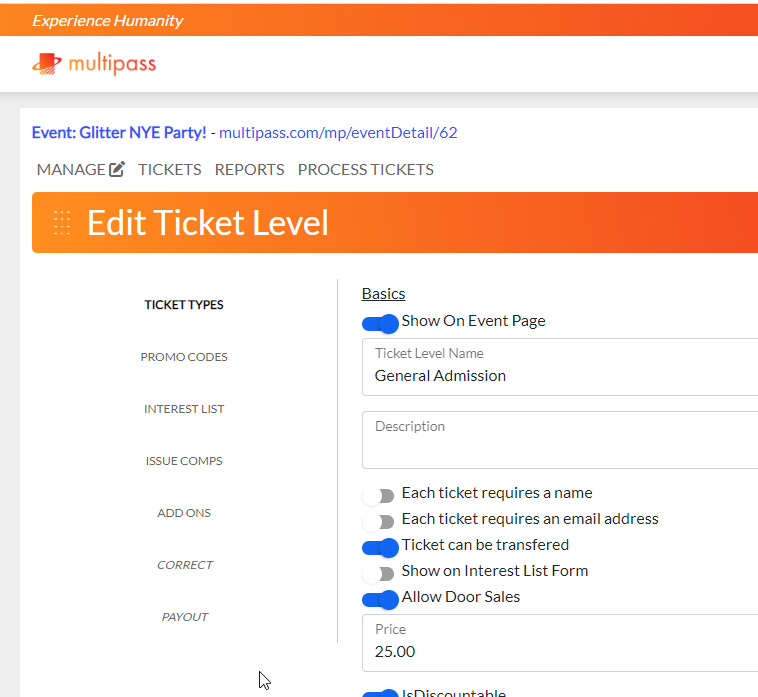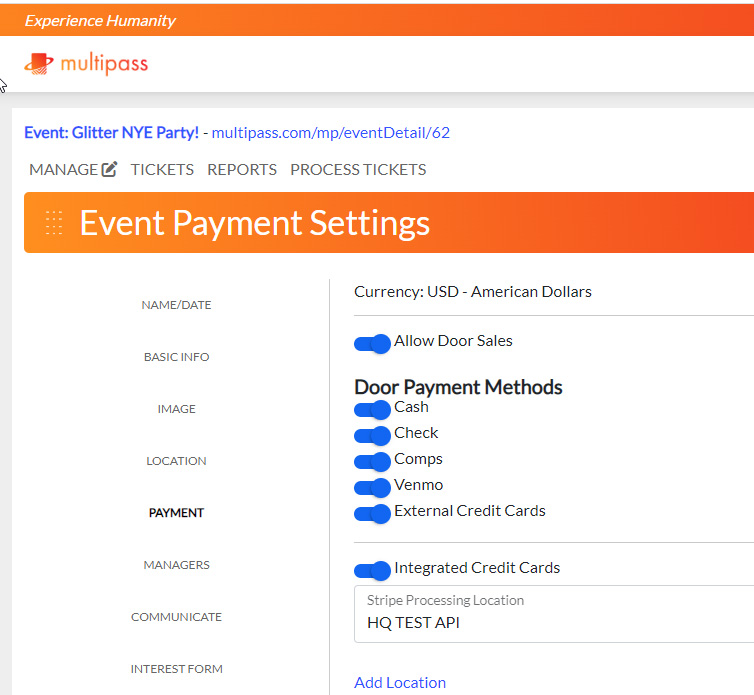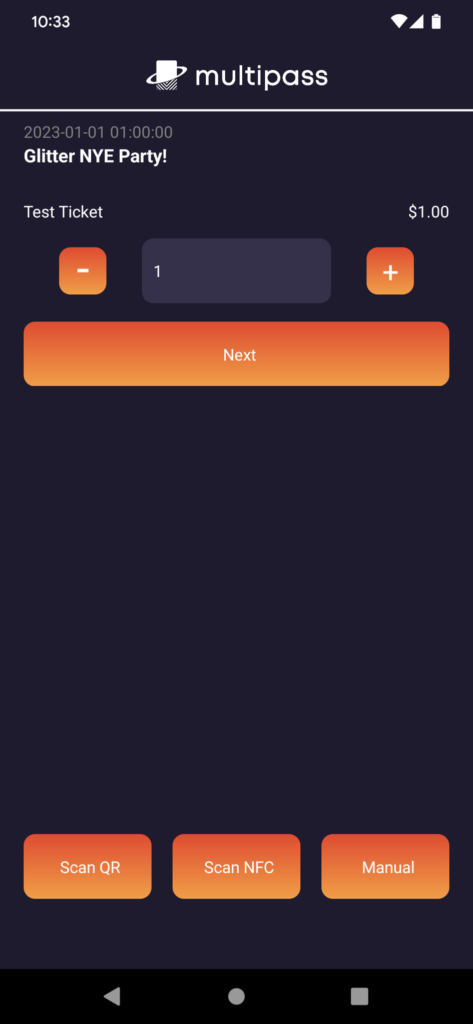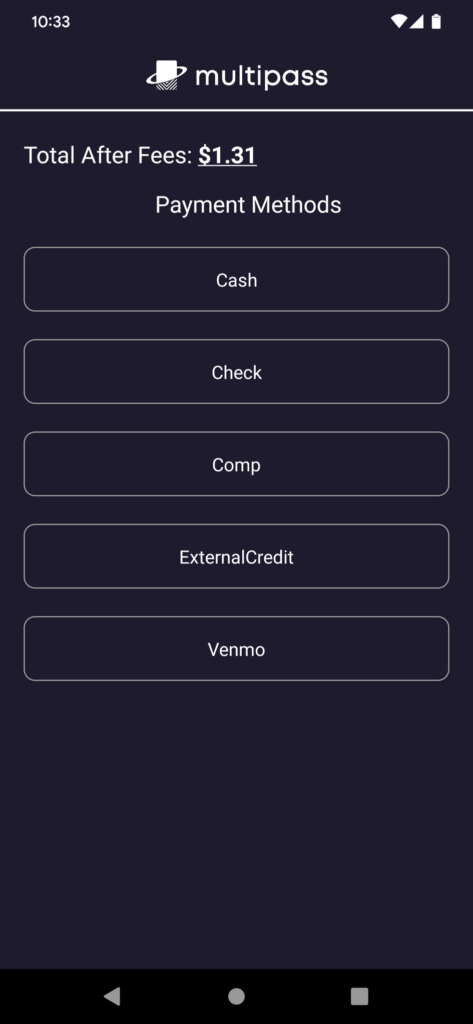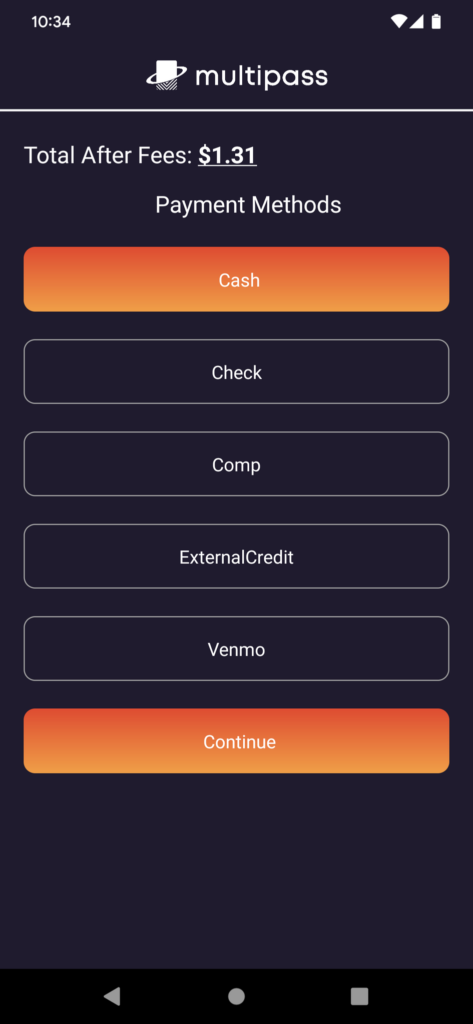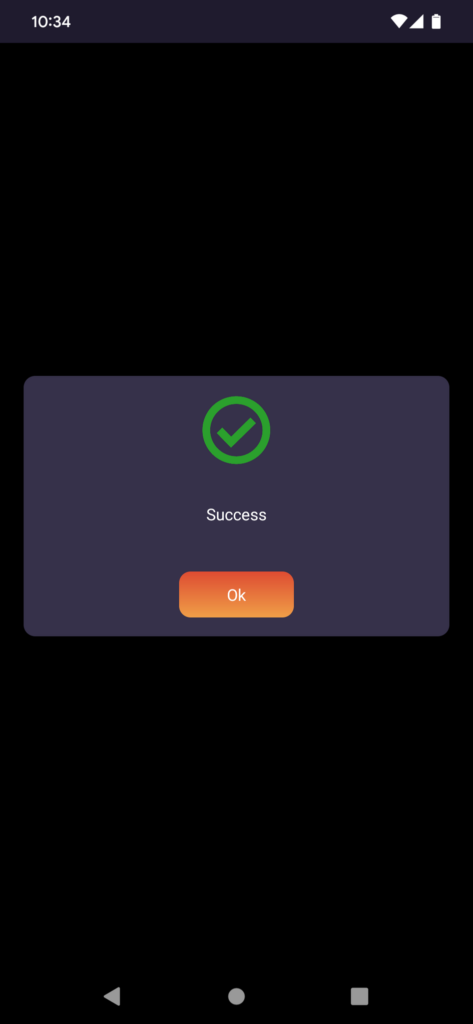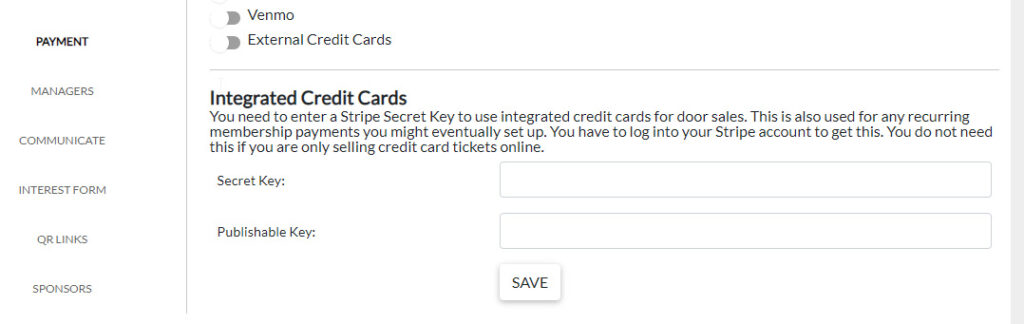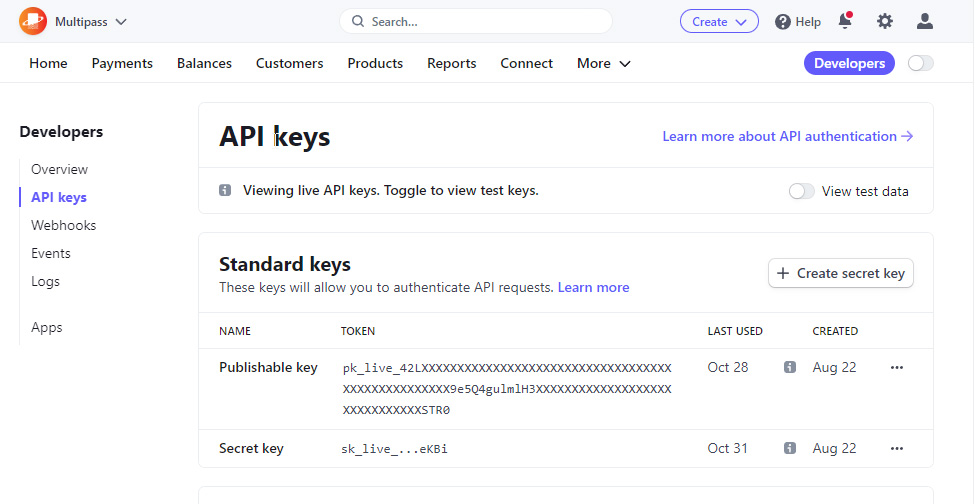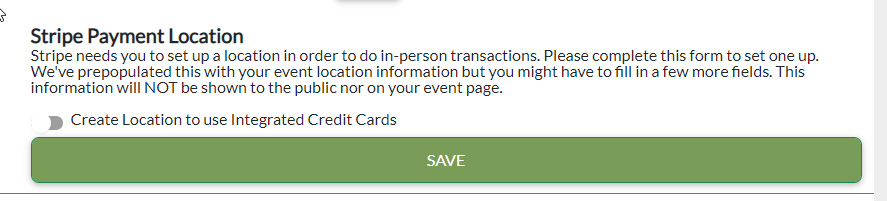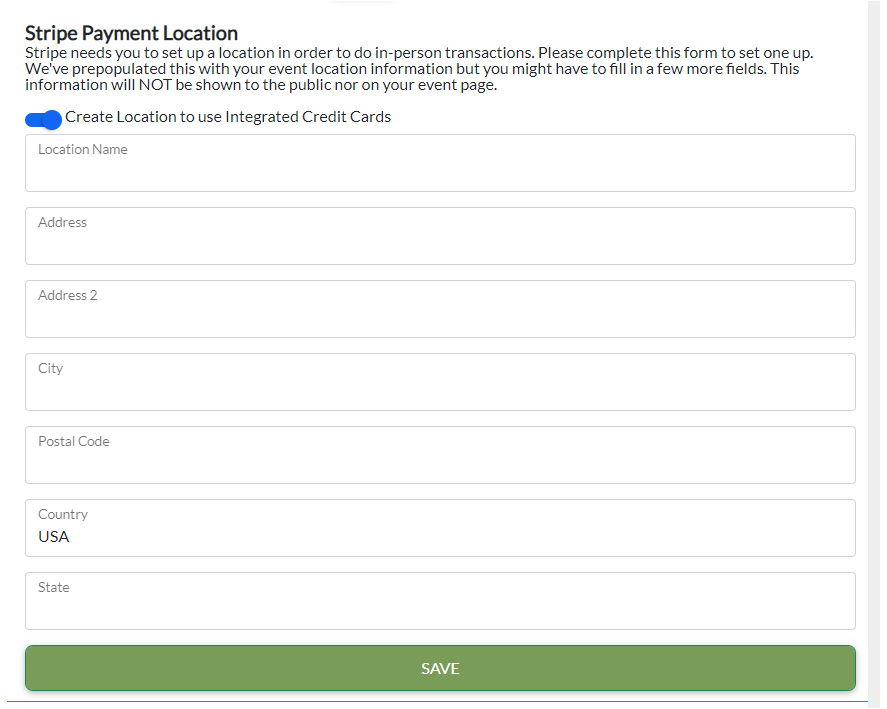Multipass is a few things: a ticketing platform, a membership platform, and an attempt to bring humanity to a soulless process. This article is going to be about the ticketing aspect, and some of the ways we have tried to both learn from those that came before us, and to improve on pain points.
The Multipass Motivation
The existing ticketing options left us a bit wanting. Over the years the ticket-buying flow wasn’t that bad, but after experiencing a combination of outrageous service fees with a few missing-or-desired features within the span of a week, we decided we could build something comparable, or better, and more reasonably priced.
Initially we had another much more boring name for the project, but with the proper digging and investment we were able to secure the multipass.com domain, giving us the ability to christen the only ticketing platform on the planet where people smile when they say our name.
Ticketing
You can create events on Multipass and sell tickets to these events. This ability is likely why you’re even interested in our offering. These events can be physical events, or virtual events.
You can sell one ticket type, or multiple types of tickets with different pricing, or you can have free events. We have multiple ways to facilitate entry and validate tickets, but more on that later.
These features are the foundation of our offering, and steer our website and our mobile applications. We also give you a lot more features and options…
Organizations
Businesses, groups, private clubs, and venues will likely want to create more than a single event. To that end we have created “organizations” within our platform.
Organizations can be followed (let your audience know about new events!), can have descriptions, terms, waivers, and more. They can also list all of your events, both past and future.
Some businesses have specific needs to comply with legal obligations, and we introduced the option of paid membership to these groups. We’ll dive into that more below, as well as in the next article, but this feature caters to private organizations, after-hours clubs, and any type of collective that wants to both approve and/or charge participants for membership.
Transfers and Shared Tickets
Some events won’t sell out, but many will. People will buy tickets for themselves and for friends. Both of these scenarios invite the need for ticket transfers. Some of these needs can be addressed by assigning a name to a given ticket, but sometimes you’ll want or need more.
There are two ways to share tickets. The first one is the one we just mentioned; add a name to a ticket and someone at the door can look it up via a search.
The most common solution is to transfer a ticket to someone else’s Multipass account. This does not involve any monetary exchange within Multipass, but you can sell your tickets outside the platform as long as the event allows for transfers. To transfer a ticket, simply view your ticket, input their email address, and send the transfer request. To receive the ticket, the user must log into Multipass.com.
We have introduced another unique feature along these lines as well. This is the ability to assign a ticket to someone else without fully transferring it to them. This lets you retain ownership of the tickets but lets someone else pull them up in their own account for door access.
This feature lets you share tickets with friends, but doesn’t give them the ability to transfer or resell them. It also lets you dish out tickets to your friends, including that friend who may or may not show up, and you can retrieve your tickets if they tell you last minute that they can’t make it. After that, assign them again, or transfer or sell them.
We then geared our dashboard towards helping people find what they need the most frequently, or with the greatest urgency. We have been the platform for festivals and there is almost always a rush right before the event where a lot of tickets get transferred. Pending transfers are in your face on the dashboard, giving you full assurance that what you want to have happen is, in fact, happening.
Flexibility
Most events have public ticket sales, but some events will have a more curated list of attendees. Multipass can let you collect contact information from interested parties, letting you easily send unique-code-based invitations to the individuals of your choice. These invites can be time-limited if you want to instill a sense of excitement or urgency.
You can also control your pricing and ticket flow in a number of ways. While it’s not required, you can assign start and end times to specific types of tickets; ie. tier 1 is available for some period of time, then tier 2, and so on.
The Multipass promo code system offers you a lot of additional flexibility. Set up hidden ticket tiers that can only be unlocked with a valid promo code, perhaps within a specific timeframe. Set limits on how many times a promo code can be used. Perhaps it’s a single-use code that you are sending to one specific individual, or giving away in a contest. Maybe it’s a special code that can be used up to ten times, with each purchase eligible to purchase either one or two tickets, but it cuts off when a total of twelve tickets are sold this way. Dream it up, we can help you get there.
You can easily generate a list of single-use codes to manually send to your contact list, or you can upload email addresses and have them sent out automatically. Additionally, send unique codes to all of your group members, or from any other group you manage on Multipass.
Nearly every event has comp tickets and we’ve built a simple way to let you issue these, requiring only an email address or by generating a claim code/link you can send via messenger.
Membership
We mentioned this above, but you can choose to run a group with membership on Multipass. We’ll write more about membership in our next article but here’s a high level view.
People can be asked questions of your choice prior to approval (in a following sense) and automatic managed recurring billing can take place for paid membership levels.
Offer members-only events and have the documentation you need to prove it. Or offer members-only tickets to an event that also has higher priced tickets for the public.
Payment
Our team has been involved in e-commerce for a long time and we believe in establishing and following best-practices for information and credit card security.
At this time we are using a hosted checkout system based on Stripe.com. This affords us, and you, amazing peace of mind. The payment page is hosted on Stripe’s servers and all we ever see are tokens that are linked to single transactions. We don’t ever touch card numbers.
This leaves the security of your payment information in the hands of a company whose entire business is to manage and protect it. We are PCI-compliant because we are working with one of the best PCI-compliant payment processors.
Physical cards and check-in
One of the worst feelings is having your tickets on your phone and waiting in line with 1% left on your phone battery, wondering if you’ll get through the scanner before your phone dies. One option is to print out your tickets at home, bringing that QR code with you. We have another option that is unique to our Multipass platform…
Individuals can get physical Multipass access cards that they can pair to their accounts. Scanning these cards (featuring unique QR codes as well as unique tappable NFC codes) at the door can unlock your tickets, battery-free! Our API lets ambitious developers leverage these cards for their own purposes as well, with the cards functioning as personal identifiers for those who choose to have them. Rig up your venue to let people change the light color, or background music, based on your integration.
Groups can get custom Multipass cards printed as well. While these cards will work for any Multipass-ticketed event, you can generate intangible loyalty and feel-goods by issuing your own co-branded cards. To access one of your events, people can pull out their phones, their printouts, or they can proudly whip out the access card that they got for being part of your group.
Finally, in the spirit of the way things have been done since forever, we have the ability to find people by name. While we have a way to give you a printout of names, we also have a more modern way to accomplish the same. On both our website (desktop and mobile) and our mobile app we have a look up feature. As you start to type someone’s name it searches the ticketholder as well as any assigned names, and filters the list down to possible matches. A few keystrokes and you’re looking through a list of five names instead of hundreds or thousands. This has been amazingly effective at streamlining or eliminating lines at the doors to events.
More to Come
This is a good glimpse at what we can offer on the ticketing side. Our next article will discuss how to use Multipass for your membership groups, whether or not you need ticketing.
On top of that, we have an exciting list of new things we’re planning to add. Some of these will be on the ticketing side, some on the membership side, and some will be relevant but as-off-yet-undisclosed new offerings.
Thanks for checking out what we can do, and if you have ways you’d like to see our system evolve we’d love to hear from you!